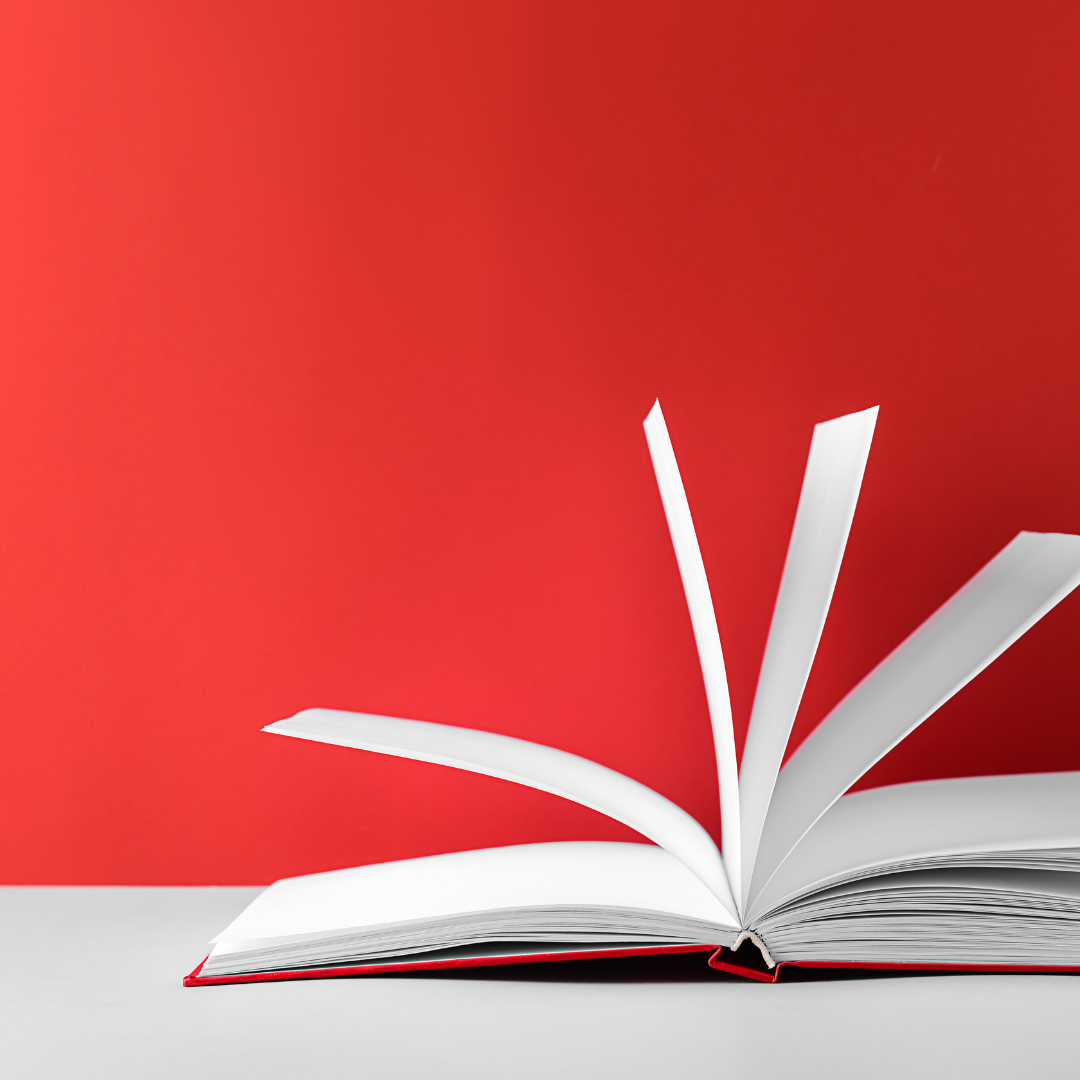Linux Basic Course for Beginners
Paket mit 6 Kursen
1,500 Punkte pro Kurs
Linux for beginners - IT Private Lessons
Kurspaket Inhalt
Dies ist ein 6-Kurse Paket. Du erhältst 5 “Gutscheine” sobald die Buchung bestätigt wurde. Mit den Gutscheinen kannst Du dann die verbleibenden Kurse buchen. Bitte beachte, dass alle Kurse in diesem Kurspaket innerhalb von 90 Tagen ab Bestätigungsdatum der ersten Kursbuchung belegt werden müssen, da sie sonst verfallen.
Lessons should generally be booked chronologically, meaning that the second lesson should be booked after the first, and so on.
Lessons should generally be booked chronologically, meaning that the second lesson should be booked after the first, and so on.
Kursinhalt
TARGET AUDIENCE:
Absolute beginners with no Linux experience. It is preferable to have at least some familiarity with computer use on other systems such as Windows or macOS.
OBJECTIVES:
To learn more about Linux by understanding its advantages and disadvantages, to install a Linux distribution, to move around the desktop environment, to manage files and folders, to update the system, to install applications and peripherals, to perform basic customisation, and to learn about troubleshooting resources.
DURATION AND METHODOLOGY:
6 hours Individual student-centred lessons full of examples and practical exercises, flexibility and customisation.
CONTENTS:
Introduction to Linux
- What Linux is and where it comes from, the concept of open source
- Why choose Linux: a comparison with popular operating systems
- There is no such thing as just one Linux. Choose the distribution best suited to your needs: the most important Linux distributions.
- There is no single graphical interface. Introduction and overview of the most common desktop environments.
- Oh but will programme XYZ run on Linux? Clarification about available software. Both proprietary and open source cross-platform alternatives to popular software.
Try Linux without risk: using Linux without hardware installation
- Test options: USB stick, virtual machine
Installing Linux on the PC: real installation on the machine
- Preparation of the actual installation: requirements verification
- The different approaches to installation: Linux-only system, dual boot on the same disk as your main system (Win/Mac) or on a different disk
- Installing the operating system
- Starting Installation
- Language and localisation
- Set the installation destination
- System start-up and login
- Practical guidelines for defining a secure password
- User creation (basic concepts on root and permissions)
- Possible installation of specific drivers and codecs
First steps and how to navigate the system
- Graphic environment: desktop, icons, etc.
- Menus, panels/docks and file manager
- Window Management
- Virtual workspaces and desktops
- Finding and launching applications
- Preferences and customisation: audio, screen, network connections, mouse, power saving, etc.
- Shut down and restart the system
- The Linux file system: how disks, files and folders are organised, differences with Windows and macOS.
- File manager: various ways to view files and folders, create folders, delete, rename, copy and move files/folders
- (Dis)connection of external storage media (disks, sticks, CD/DVD players, SD cards)
- Installation and configuration of applications and drivers
- Updating the system and applications
- Groups and Users
- Access Rights
- Archiving and compression in Linux
Terminal and command line (CLI)
- The basics of the command line: what it is and what it is for
- Basic commands for managing files/folders, installing applications and updating the system, shutting down and rebooting the system from the terminal
Dealing with problems
- What to do if an application or system crashes
- Resources for instructions and troubleshooting
Cafetalk Rücktrittsregelung
Cancellation of pack lessons
• 'Unstarted' lesson packs(1) can be cancelled any time. Used Points will be completely refunded. If a 'started' lesson pack(2) is cancelled, you will be refunded 50% of the price of the remaining lessons provided that the lessons are unrequested, unconfirmed or not within 24 hours of their scheduled start times.
(1) A lesson pack for which none of the requests have been confirmed by the tutor.
(2) A lesson pack with at least one confirmed request. (By confirming the date and time for the first lesson in the pack the tutor confirms the pack as a whole and coupons are automatically issued)
(2) A lesson pack with at least one confirmed request. (By confirming the date and time for the first lesson in the pack the tutor confirms the pack as a whole and coupons are automatically issued)
Cancelling individual requests in a pack
• If you wish to cancel a single lesson that belongs to a pack but not the whole pack, you can do so via the request page. In this case, the coupon used to book the lesson will either be refunded or collected, based on the tutors single-lesson cancellation policy. Please note that any 50% partial refunds in the tutors single-lesson cancellation policy do not apply to lesson packs and the tutor may choose to either refund or collect the coupon in those cases.
Vor der Bestätigung einer Kursbuchung
- Stornierung jederzeit möglich
Nach der Bestätigung einer Kursbuchung
- Mehr als 24 Stunden vor Kursbeginn→ Stornierung jederzeit möglich
- Weniger als 24 Stunden vor Kursbeginn→ Stornogebühren können anfallen.
-
No-Show→ Stornogebühren können anfallen.
(Der Betrag kann je nach TutorIn variieren. Bitte nimm Kontakt mit Deiner Tutorin/ Deinem Tutor auf.)
Alle Kurse von dieser/m TutorIn
-
-
-


Italian Writing Feedback - Excercises & Corrections
Proofreading, Editing and Detailed Feedback25 Min. 2,200P -
-


6 x 30' Italian Conversation Pack
Talk Italian & Save Some Money30 Min. X 6 8,600PPaket mit 6 Kursen -
-


Inkscape Basic Course for Beginners
Vector Graphics - Graphic Design Private Lessons60 Min. X 10 9,800PPaket mit 10 Kursen -


Italian Greetings, Introductions, and Basic Small Talk
Get Started with Italian60 Min. X 2 3,200PPaket mit 2 Kursen -


ITALIAN - 15-min Conversation
Improve your Italian speaking & listening skills talking to a native teacher!15 Min. 1,600P -




ITALIAN - 30-min Conversation
Improve your Italian speaking & listening skills talking to a native teacher!30 Min. 1,800P -


ITALIAN - 60-min Conversation
Improve your Italian speaking & listening skills talking to a native teacher!60 Min. 2,100P